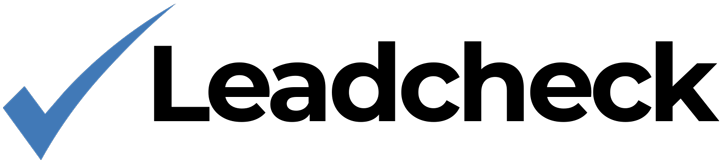Account
Wordpress Installation
Install Leadcheck on your Wordpress website.
1. Copy the Leadcheck Javascript code to your clipboard
<script src="https://code.leadcheck.net/leadcheck.js?sid=LEADCHECK_SITE_ID" async></script>NOTE: Remember to change "LEADCHECK_SITE_ID" to your site ID.
2. Add the Leadcheck Javascript to Wordpress
In your WordPress admin panel, navigate to Appearance < Editor.
Under Theme Files, find Theme Footer (footer.php).
Paste the Leadcheck Javascript code above the closing tag.
Click Update file and refresh your website once you are done.
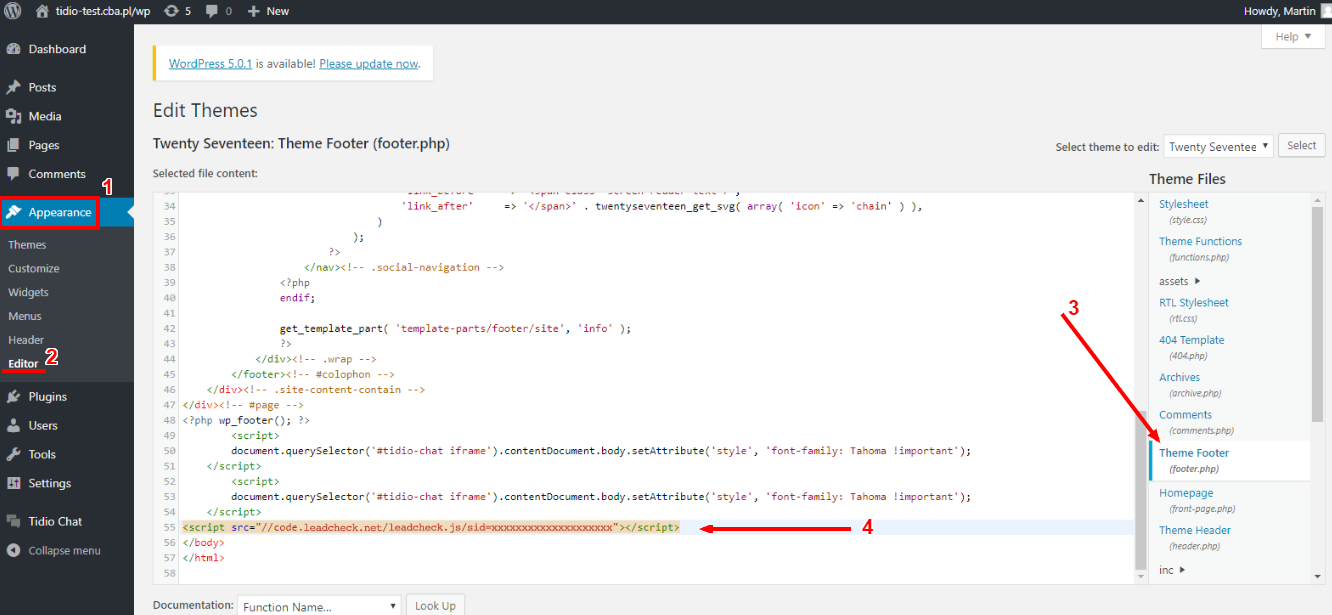
That's all, you're good to go!